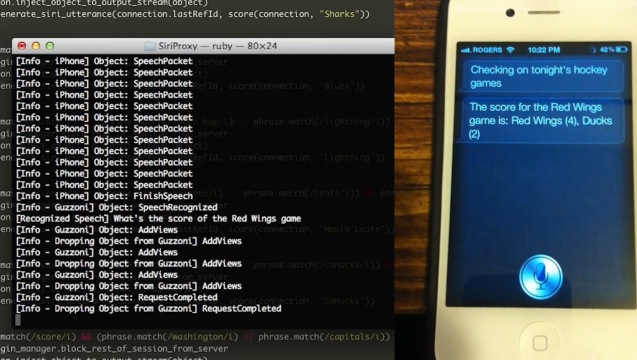@ninja98 just released a new version of his SiriProxy Plugin that allows you to control your Dreambox. The following commands are supported in this version:
- start tv
- set tv to standby
- search for a program and find out when it will air
- set a timer to record the program
- get information about what’s airing without viewing
- get information about the next broadcast on a channel
- next channel in list
- previous channel in list
- find out how long a program is still on
- find out when a program will start
- search for a program name and automatically switch to correct channel if airing
Download the source code here.
via techjunkie.eu