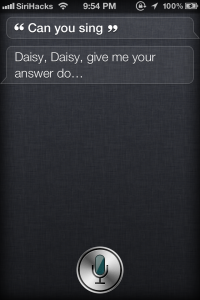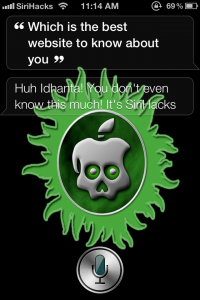Siri, our favorite assistant has evolved a lot since its introduction by Apple back in October 2011. As you may know, after a week or two people started trying different antiques with Siri. Some were successful, others weren’t. One such thing was a song sung by Siri and her owner. That video showed us the power of Siri and how she could be used for entertainment.
New Patent Suggests Apple To Enhance Siri In Future Devices!
Siri is the one feature on the iPhone 4S that has made the whole world go crazy! May it be a singer, a techie, an engineer, a doctor or a blogger, no matter who you ask they know about Siri, the best virtual personal assistant. Apple introduced Siri to us saying that it is still in beta stage which disappointed many users. After using it for some time, people thought: If the beta is so good, what will the final one be like?
Share and Enjoy
The Three Little Pigs: Free SiriProxy Server That Needs To Be Fed With Keys
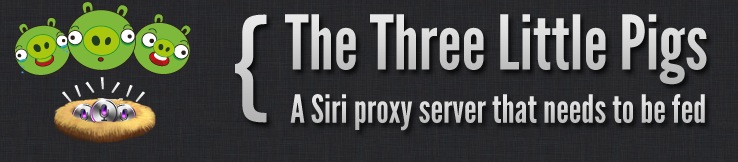 @jimmykane9 and @wouterds released a free SiriProxy Server called “The Three Little Pigs”. Anyone can use their server for free.
@jimmykane9 and @wouterds released a free SiriProxy Server called “The Three Little Pigs”. Anyone can use their server for free.
All keys used by the server have to be provided by iPhone 4S users. This means the more people donate their keys, the more people can connect to the server. Continue reading
Share and Enjoy
What To Do If Siri Doesn’t Understand You
Everyone who has an iPhone 4S is certainly in love with one of its two catchy features: Siri! All of us keep on asking questions to the personal assistant and love what answers she gives, some of them are very hilarious while some just serve their purpose. But there are some things Siri doesn’t understand and you really want her to learn (for example if you want to make your own Custom Commands for Siri).
If you are not an American or you don’t have an american accent, Siri sometimes tends to misunderstand you and you get frustrated if that keeps happening. So here is a very simple solution.
Share and Enjoy
Make Siri Say What you Want And When You Want!
A few months back we learned how to make Siri conversations on the internet which you could save and upload. But the sad part was that Siri was not able to speak out those conversations. And if someone asked “Hey the picture you uploaded was awesome! Can I do that with Siri as well?” you would have had to tell them that it’s not a real Siri screenshot. Until now.
Share and Enjoy
Lingual: Translate Text To Over 35 Languages With Siri (Video) [Cydia Tweak]
 Lingual is one of the first AssistantExtension tweaks. Lingual lets you translate text to over 35 languages. It uses Bing’s Translation API and supports the following languages:
Lingual is one of the first AssistantExtension tweaks. Lingual lets you translate text to over 35 languages. It uses Bing’s Translation API and supports the following languages:
- Arabic
- Czech
- Danish
- German
- Estonian
- Finnish
- French
- Dutch
- Greek
- Hebrew
- Haitian
- Hungarian
- Indonesian
- Italian
- Japanese
- Korean
- Lithuanian
- Latvian
- Norwegian
- Polish
- Portuguese
- Romanian
- Spanish
- Russian
- Slovak
- Slovene
- Swedish
- Thai
- Turkish
- Ukranian
- Vietnamese
- Simplified and Traditional Chinese